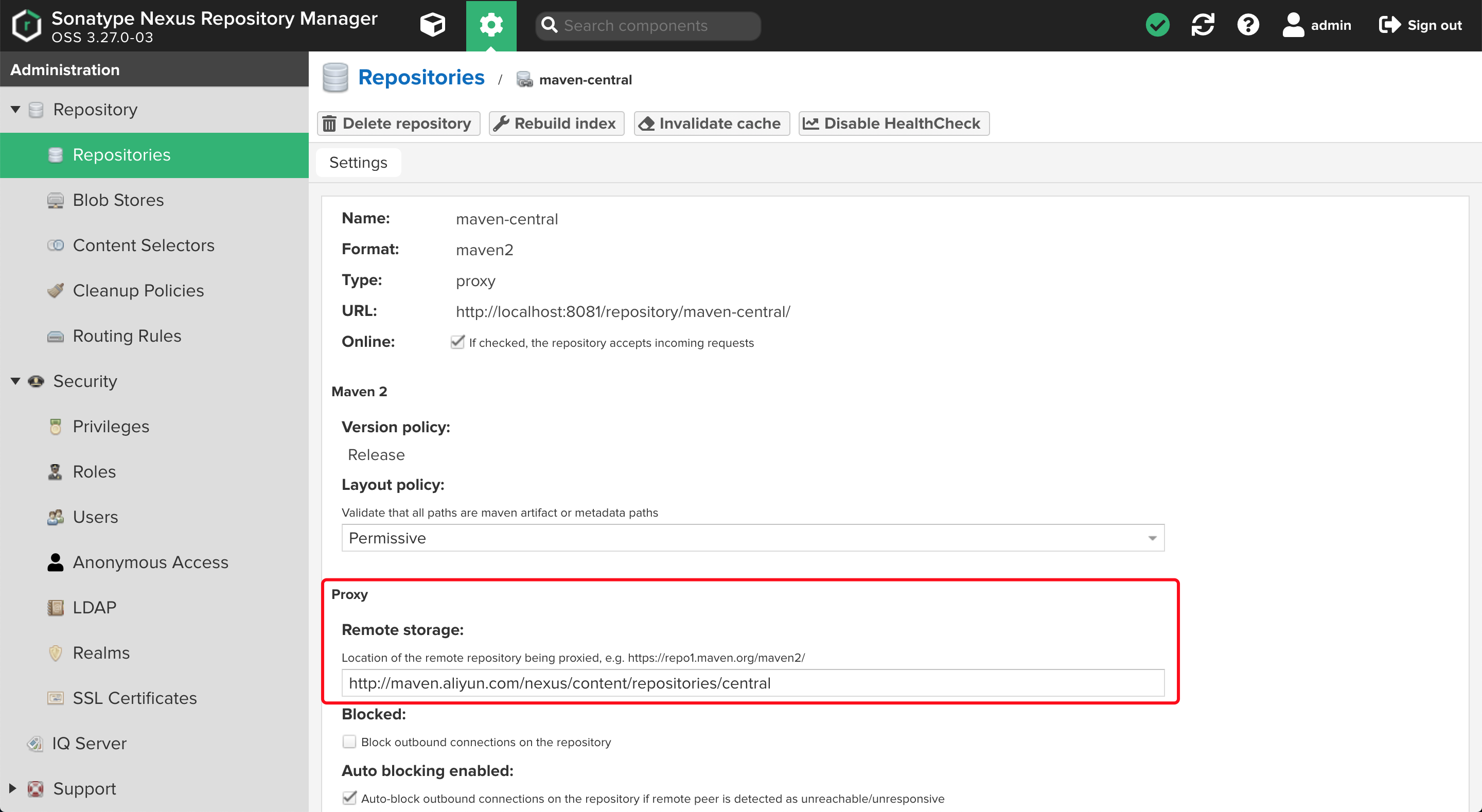Nexus3 on Kubernetes
编写 Nexus 声明文件
apiVersion: v1
kind: PersistentVolume
metadata:
name: nexus-data
spec:
capacity:
storage: 5Gi
accessModes:
- ReadWriteOnce
persistentVolumeReclaimPolicy: Retain
hostPath:
path: /root/data/nexus-data
---
apiVersion: v1
kind: PersistentVolumeClaim
metadata:
name: nexus-data-pvc
spec:
accessModes:
- ReadWriteOnce
resources:
requests:
storage: 5Gi
---
apiVersion: apps/v1
kind: Deployment
metadata:
name: nexus
spec:
replicas: 1
selector:
matchLabels:
app: nexus
template:
metadata:
labels:
app: nexus
spec:
containers:
- name: nexus
image: sonatype/nexus3
ports:
- containerPort: 8081
volumeMounts:
- mountPath: /nexus-data
name: nexus-data
volumes:
- name: nexus-data
persistentVolumeClaim:
claimName: nexus-data-pvc
---
apiVersion: v1
kind: Service
metadata:
name: nexus
spec:
selector:
app: nexus
ports:
- name: web
port: 80
targetPort: 8081
---
apiVersion: extensions/v1beta1
kind: Ingress
metadata:
name: nexus
annotations:
kubernetes.io/ingress.class: nginx
spec:
rules:
- host: nexus.domain.com
http:
paths:
- path: /
backend:
serviceName: nexus
servicePort: 80
部署 Nexus 服务
kubectl create -f nexus.yaml
使用 hostPath 创建的 PV 可能会碰到 Permission Denied 问题,可以使用以下方法解决:
在 Pod template spec 声明处添加:
initContainers:
- name: nexus-data-permission
image: busybox:latest
command: ["sh", "-c", "chown -R 200:200 /nexus-data"]
volumeMounts:
- name: nexus-data
mountPath: /nexus-data
配置 Maven Repository
获取 admin 账户的密码:
kubectl exec po/nexus-pod -- cat /nexus-data/admin.password
打开配置界面,选择 Repositories>maven-central, 设置 Proxy 下的 Romote storage:
使用阿里云的仓库:http://maven.aliyun.com/nexus/content/repositories/central